Space-Time Diagram
This module displays a diagram that represents the execution of the parallel program. It shows the entities obtained from the trace file as they have happened in time. The user can easily choose which entities to show, and how to show them.
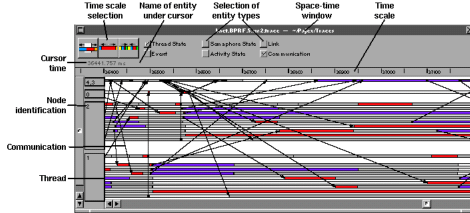
Entity Selection Buttons
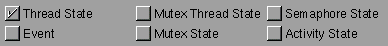
These buttons are used to select what types of entities will be displayed in the space-time diagram. The types presented depend on the data contained in the trace file and on the configuration of the filters within Pajé.
Scale Changing Buttons
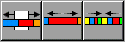
These buttons are used to change the time scale of the displayed trace. The second and third buttons double or halve the time scale, while the first button changes the time scale so that the current time selection fits exactly the space in the window.
Highlighting and Inspecting Entities
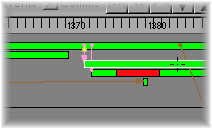
When the mouse pointer is positioned over the graphical representation of some entity in the space-time diagam, this representation is highlighted (it is drawn on top of everything else, with a white border). 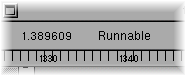 At the same time, the name of the highlighted entity is shown at the left upper corner of the window, near the cursor time. Also, all entities related with the highlighted entity are also highlighted. This makes it easy to recognize, for example, all threads that were blocked in a particular state of a semaphore, and the period when each of them was blocked. At the same time, the name of the highlighted entity is shown at the left upper corner of the window, near the cursor time. Also, all entities related with the highlighted entity are also highlighted. This makes it easy to recognize, for example, all threads that were blocked in a particular state of a semaphore, and the period when each of them was blocked.
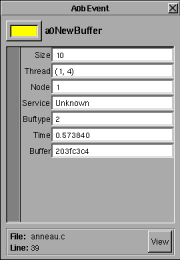
If the user clicks over the highlighted entity, an inspection window is open for this entity, showing all the information available about it. If the trace has been registered with source file information, the inspection window shows the file name and line number that produced the event. If the file is accessible, it can be seen by clicking in the view button. Source files are searched in the directories defined in the default variable
PajeSourcePaths
that can be set using the
defaults
program in a terminal window (in a future version it will be changeable in the preferences window of Pajé), like this:
defaults write Paje PajeSourcePaths '(/user/john/Athap/sources /user/john/tests)'
Selecting a Slice of Time
By clicking and dragging in the background of the space-time display, one can make a time selection. This time selection can be used to change the time scale, and to be sent to other modules of Pajé. The time selection can be changed by click and dragging with the shift key pressed, and can be erased by just clicking in the background.
Changing Colors
Colors can be dropped from a color well into any represented entity, changing the color of all entities of the same type. If dropped to the background of the space-time diagram, the background color is changed. The chosen colors are kept between executions of Pajé. A color well can be obtained opening the color selection window, "Tools/Colors..." in the main menu.
 Pajé Home Page Pajé Home Page
|
