

Memory organization
Processor organization
Registers
Instruction Set
Basic assembly language
Load and store
Arithmetic Operations
Input and Output System Calls
Function Calls and The Stack
Recursion
Floating Point Operations
Other Architectures
The purpose of memory is to store groups of bits,
and deliver them (to the processor for loading into registers) upon demand.
Most present-day computers store information in multiples of 8 bits, called
a byte (or octet). Most also assign a numeric address to each byte. This
is convenient because characters can be stored in bytes.
Memory addresses are 32-bit numbers, ranging from 0x00000000
to 0xFFFFFFFF. This is a large amount of memory, most computers do not
have actual memory for all of this "address space."
Memory can hold both program instructions and data. One
function of the operating system is to assign blocks of
memory for the instructions and data of each process
(running program). Another thing a good operating system does is to allow
many processes to run concurrently on the computer.
The SPIM simulator always assigns your program to these fixed, even numbered locations, for your convenience:
0x00400000 - Text segment - program
instructions
0x10000000 - Data segment
0x7FFFFFFF, and decreasing addresses
- Stack segment
A word generally means the number of bits that can be
transferred at one time on the data bus, and stored in a register. In the
case of MIPS, a word is 32 bits, that is, 4 bytes.
Words are always stored in consecutive bytes, starting
with an address that is divisible by 4. Caution: other processors, other
definitions.
Some people refer to 16 bits as a word, to others it
may mean 64 bits.
How should one store a word (say, a register holding
a number) in 4 bytes? There are two equally valid schemes: starting with
the lowest numbered byte,
Little Endian: Store the little end
of the number (least significant bits) first, or
Big Endian: Store the big end of the
number first.
(These terms come from Gulliver's Travels by Jonathan Swift, in which two parties are at war over whether hard-boiled eggs should be opened at the little end or the big end of the egg.)
MIPS is little-endian. One result of this is that character
data appear to be stored "backwards" within words. Here is a representation
of part of memory, storing the characters "Help" (0x706c6548) and then
the number 32766 (0x00007ffe).
| 0x10000000 | 0x48 ("H") |
| 0x10000001 | 0x65 ("e") |
| 0x10000002 | 0x6c ("l") |
| 0x10000003 | 0x70 ("p") |
| 0x10000004 | 0xfe |
| 0x10000005 | 0x7f |
| 0x10000006 | 0x00 |
| 0x10000007 | 0x00 |
What a processor does, its function, can be completely
described in terms of its registers, where it stores information, and what
it does in executing each instruction. in the MIPS, all registers hold
32 bits.
The program counter (PC) always holds the address
of the next instruction. Normally it is incremented every time an instruction
is executed. This controls the flow of the program.
There are 32 general purpose registers, numbered 0..31. In assembly language, they also have symbolic names, which are shown in the register window of the SPIM simulator. These names suggest conventions for use of the registers. Registers may be referred to by name or number in assembly language, for instance, register 4 can be referred to as $4 or $a0, and is usually used for an argument to a procedure.
The first and last registers are special:
$0 is a constant 0, and cannot be changed
$31 stores the return address from
a procedure (function) call. It is named $ra.
The conventions for usage we will adhere to are (a compiler
for a high-level language may or may not adhere to these):
| $1($at) | Assembler temporary. We will avoidusing it. |
| $v0 - $v1 | - values returned by a function |
| $a0 - $a3 | - arguments to a function (Pascal terminologyis: parameters to a procedure) |
| $t0 - $t9 | - temporary use. Use freely but if youcall a procedure that procedure may change it. |
| $s0 - $s7 | - saved by procedures. When you are writinga procedure; you must save and restore previous values. |
Instructions can be grouped into the following catagories.
The rest of the course covers the operations performed by the instructions,
and how to use them in writing programs. Here I will just give an example
of each type of instruction.
Load and Store : Load data from memory into a register, or store register contents in memoryA few specialized instructions.examples: lw $t0, num1 #load word in num1 into $t0Operations: Arithmetic and Logic : perform the operation on data in 2 registers, store the result in a 3rd register
sw $t0, num2 #store word in $t0 into num2, ie. num2 := num1
li $v0, 4 #load immediate value (constant) 4 into $v0example: add $t0, $t3, $t4 # $t0 := $t3 + $t4Jump and branch : alter the PC to control flow of the program, producing the effects of IF statements and loops
There are also floating point instructions and registers, for real numbers. We will probably not get to these in this course.
In this course we will be dealing with instructions
on 3 different, relatively low, levels. Starting from the lowest (found
left to right in the SPIM text segment window) they are:
1.binary machine instructions (shown in hexadecimal)
2.symbolic actual machine instructions. Registers shown numerically ($31)
3.assembly language (nicer) instructions, the ones you write in a source file, registers can be referred to symbolically ($ra)
The correspondance is usually 1:1, however, since
RISC is a Reduced instruction set, some normal and useful assembly language
instructions can be coded as one or two other, less intuitive, instructions,
so the assembler provides a limited translation service. In this section,
I will only describe the nice instructions at level 3.
These instructions are used to move data between memory
and the processor. There are always 2 operands, a register and an address.
Addresses can take several forms, as we shall see, the simplest is the
label of a data item.
In this example, a word (32 bits) is moved from Num1 to Num2, and a copy is left in register $t0:
lw
$t0, Num1 # load word, $t0 := Num1
sw
$t0, Num2 # store word, Num2 := $t0
Note the order of the operands, the register is always first. The direction of movement is opposite.
There are similar instructions to load and store bytes
(8 bits), half-words (16 bits), and double-words (64 bits)
There are also 2 instructions that load a constant,
which is incorporated into the instruction itself (immediate):
load immediate: li
Rdest, Imm # example: li
$v0, 4
load address:
la Rdest, label # example: la
$a0, prompt_message
Since a label represents a fixed memory address after assembly, la is actually a special case of load immediate.
Note the difference between lw and la: If Num1 is at location [0x10001000] and contains 0xfffffffe (-2), then
la $a0, Num1
loads 0x10001000, while
lw $a0, Num1 loads
0xfffffffe
Arithmetic is done in registers. There are 3 operands
to an arithmetic operation:
1.destination register
2.Source 1 register
3.Source 2 register or constant
The compact way of writing this pattern is:
add Rdest, Rsrc1, Src2
The following code calculates the expression (x + 5 -
y) * 35 / 3
lw $t0, x
#load x from memory
lw
$t1, y
#load y from memory
add
$t0, $t0, 5 # x + 5
sub
$t0, $t0, $t1 # x + 5 - y
mul
$t0, $t0, 35 #(x + 5 - y)*35
div
$t0, $t0, 3 #(x + 5 - y)*35/3
add, sub, mulo, & div check for overflow of signed
numbers, an incorrect result, in which the sign bit is improperly altered.
(mul doesn't do any checking). Usually we want to work with signed numbers.
The processor generates an exception, "arithmetic overflow," and stops
the program. This is preferable to generating incorrect results, as is
usually the case with older processors, which generate a "flag" which programmers
typically ignore.
Sometimes we want to work with unsigned numbers. In
this case overflow checking is unwanted. Generally we append a u to the
operation code to express our intent. The unsigned operation codes are:
addu, subu, mulou, divu
This also applies to the short load instructions, lb and
lh. They normally fill the unused part of the register with the sign bit
of the short data. If we want to guarantee that the high part of the register
is filled with 0's, we can use lbu & lhu instead. For example, we generally
think of a character as an unsigned value.
Controlling the hardware responsible for input and
output is a difficult and specialized job, and beyond the scope of this
course. All computers have an operating system that provides many services
for input/output anyway. The SPIM simulator provides 10 basic services.
The ones we will be using right now are given here.
The others are for floating point (real) numbers. The
call code always goes in $v0, and the system is called with syscall.
|
|
|
|
|
|
|
|
|
|
|
|
|
|
|
|
|
|
|
|
|
|
|
|
|
|
|
|
|
|
# PROGRAM TO ADD TWO NUMBERS
# Text segment
#
(all programs start with the next 3 lines)
.text
#directive identifying the start of instructions
.globl __start
__start:
# ------------- print prompt on "console" --------------------
la
$a0, prompt # address of prompt goes in
li
$v0, 4 # service
code for print string
syscall
# ------------- read in the integer --------------------------
li
$v0, 5 # service
code
syscall
sw
$v0, Num1 # store what was entered
# -------------- read another
li
$v0, 5 # service
code
syscall
sw
$v0, Num2 # store what was entered
# ------ Perfrom the addition, $a0 := Num1 + Num2
lw
$t0, Num1
add
$a0, $t0, $v0
# ------ print the sum, it is in $a0
li
$v0, 1 # print integer
service call
syscall
# ------ print a final string identifying the result, and ending
with a new line
la
$a0, final
li
$v0, 4
syscall
li
$v0, 10 # exit program
service
syscall
#------------------------------------------------------------------
# Data segment
#------------------------------------------------------------------
.data
Num1: .word 0
Num2: .word 0
prompt: .ascii "Please type 2 integers, end each with the
"
.asciiz "Enter key:\n"
final: .asciiz " is the sum.\n"
#------ end of file ADDNUMS.ASM
Assembly language instructions
for control of execution
IF constructs
Loops
So far we have seen how to move data between memory and processor registers, and how to do arithmetic in the registers. All are programs have been linear, a list of instructions carried out from start to exit. In this chapter we look at the assembly language instructions that alter the control flow of a program, and then at how these can be used to implement the high-level language constructs of if, while, & for.
The order of program execution is determined by the PC
(program counter). It can be altered by changing the PC. This can be done
by jump and branch instructions. Jump is just the notorious go to that
has been supressed from high level languages. Branch instructions are so
named because they offer an alternative, to branch or not. A "flow chart"
of a program "branches" where there is a branch instruction.
A jump instruction puts the address of a label into
the PC. Execution continues from that point. jar also saves the old PC
value as a "return address" in register $ra ($31). This is used for procedure
call, see chapter 8.
|
|
|
|
| j label | j do_it_again | next instruction is at the label do_it_again: |
| jal label(jump and link) | jal my_proc | execution of procedure my_proc will start.$ra holds address of instructionfollowing the jal |
| jr Rsrc (jump register) | jr $ra | Retrun from procedure call by putting $ra value back into the PC |
These instructions branch, that is, change the PC
to the label, when a condition is true. The condition is always a comparison
of 2 registers, or a register and a constant. Normally, they are compared
as signed numbers. Where it matters, you get an unsigned compare by ending
the operation code with a u.
| Instruction | Branch to label if | Unsigned | |
| beq Rsrc1,Src2,label | Rsrc1 = Src2 | ||
| bne Rsrc1,Src2,label | Rsrc1 <> Src2 | ||
| blt Rsrc1,Src2,label | Rsrc1 < Src2 | bltu | |
| bgt Rsrc1,Src2,label | Rsrc1 > Src2 | bgtu | |
| ble Rsrc1,Src2,label | Rsrc1 <= Src2 | bleu | |
| bge Rsrc1,Src2,label | Rsrc1 >= Src2 | bgeu |
Comparison with zero is useful, and can be done simply by using $0 as Src2 (remember, it always holds the value 0). For your convenience, you can write comparison with zero by putting a z at the end of the operation code. Thus these two instructions are the same:
blt $t0, $0, cold
bltz $t0, cold
(You can't use both u and z. There would be no point.)
These are all the instructions you need to write very
complicated programs. In fact, you can write programs that are too complicated
with them, so complicated that you have to explain the flow with so many
arrows that your paper looks like a bunch of spaghetti. You must avoid
"spaghetti programs" and use the well-known, disciplined constructs you
have learned in your other programming classes.
In an IF statement, you "branch around" a section
of code. In an IF - THEN - ELSE construct, one of two alternatives is executed.
Here are some pseudo code examples, with assembly language translations.
(Assume that swim and cycle are labels of .asciiz strings containing the
phrases.)
IF num < 0 THEN
num := - num
ENDIF
{absolute value}
IF temperature >= 25 THEN
activity := "go swimming"
ELSE
activity := "ride bicycle"
ENDIF
print (activity)
lw $t0, num
bgez $t0, endif0
# must be ltz------
sub $t0,$0,$t0 # 0-num
sw $t0, num
endif0:
# num is now guaranteed non-negative
lw $t0, temperature
blt $t0, 25, else25
la $a0, swim
j endif25
else25:
la $a0, cycle
endif25:
li $v0, 4 # print string call code
syscall
Note that the assembly "branch around" is the opposite
of the high-level condition. Also note the jump instruction needed before
ELSE.
If a jump (or branch) reloads the PC with a lower
address, that instruction will be reached again, and again... A loop results,
as the same block of instructions is repeated. One must be careful to avoid
an infinite loop by providing a branch out of the repetitive region that
will eventually be taken. Two well-known and well-behaved constructs are
WHILE and FOR. FOR is actually a special case of WHILE that uses a counter.
Both are pre-test loops, the test (branch
instruction) comes at the beginning of the loop body,
and there is a jump instruction at the end.
{sum non-negative numbers}
sum := 0
num := 0
WHILE num >= 0 DO
sum := sum + num
read (num)
ENDWHILE
{write 10 lines}
FOR countdown := 10 downto 1 DO
print ("Hello again...")
ENDFOR
# add $t0, $0, $0 really:
move $t0, $0 #sum=0
move $v0, $0 #num=0
while5:
bltz $v0, endwhile5
add $t0, $v0
#$v0 switches role here
li $v0, 5
#read int call
syscall
j while5
endwhile5:
# set up print arguments before loop
la $a0, hello_again
li $v0, 4 #print string call
li $t0, 10 # countdown
for10:
beqz $t0, endfor10
syscall #print another line
sub $t0, 1 #decr. countdown
j for10
endfor10:


A REPEAT loop is a post-test loop. It may be used in special situations when it is known that the loop body should be executed at least once.
Embarrasing historical note: The first
version of FORTRAN implmented FOR loops as post-test loops. As a result,
they always executed once even if it made no sense. It took 20 years to
correct the situation.
We now know enough instructions to write reasonable
programs. It is time to look at various ways to refer to data, and at how
machine instructions are encoded. This will give us insights into what
hardware designers have to do, and explain why they have chosen to omit
certain reasonable (from the programmers point of view) instructions from
the instruction set. We have already seen some of these conversions. First,
lets look at MIPS instruction formats.
To keep the MIPS processor simple and fast, all instructions
fit in 32-bit words, and there are just 3 different instruction layouts.
Decoding of instructions starts with the leftmost 6 bits, the operation
code. This determines how the rest of the bits will be handled. The formats
are:
For operations using only registers as operands, the
operation code is 000000
|
6 bits
|
5 bits
|
5 bits
|
5 bits
|
5 bits
|
6 bits
|
|
|
|
|
|
|
|
|
|
|
|
|
|
|
The last line of the table gives as an example a subtract
instruction, sub $5, $10, $7
This diagram shows how data flows from registers to
the ALU (Arithmetic Logic Unit) and the result is stored back into the
destination register, for the instruction
add $t3, $t1, $t2

Some instructions include a constant value. This constant
is included right in the instruction, so it is called an immediate value.
In 32 bits, there is room for a 16 bit immediate, 6 bits of op. code, and
2 register numbers (5 bits each). A good example is add immediate (addi),
which adds source register + immediate and stores in target register. Since
the immediate value is shorter than the register, it is "sign-extended"
to form a 32-bit signed number. Thus addi $t1,$t2,0xfffe (shown in table)
actually adds 0xfffffffe, which is -2.
| 6 bits | 5 bits | 5 bits | 16 bits |
| op code | source reg | target reg | immediate value |
| 001000 | 01010 | 01001 | 1111 1111 1111 1110 |
This layout is also used for load, store, and branch instructions.
(see diagram for store)
The jump instructions (j & jal) use all 26 bits
following the op code for the address to jump to. Since all instructions
are word aligned, the last 2 bits of the
address are always 0, so they are left out of the instruction.
Upon execution, the 26 bit jump target is shifted left 2 bits, and stored
in the PC, this causes the jump
to take effect.
| 6 bits - op code | 26 bits - jump target (words) |
| j | 0x0040000c [see later] |
| 000010 | 0x0100003 |
Effectively this is a 28-bit address, so jumps can "only" target the first 256 Mbytes of memory. This could be a problem for the operating system of a machine with more that this amount of memory. Such a machine would probably be manipulating massive amounts of data, and so could reserve the "low" memory for programs. Alternatively, compilers could be directed to use jump-register instructions or branch-always instructions instead of jumps.
There are a number of ways to refer to data, either
as source operands, or destination locations for storage. This section
starts with these different methods from the programmers point of view,
and discusses how these are encoded in the MIPS instruction formats.
Source operands can be constants. A constant value
is usually encoded directly in the machine language instruction, so that
it si available immediately after the instruction is decoded, without fetching
it from memory. Understandably, this does not provide any location for
storing data.
MIPS instructions encode immediate constants in the lower 16 bits of the immediate instruction layout. For constants larger than 16 bits, the assembler generates 2 machine instructions, the upper half of the constant is loaded into the $at register with the "load upper immediate" instruction.
Examples of instructions with immediate data:
addi $t0,t1,65
sub
$t0,7
#assembled as:
addi $t0, $t0, -7
li $t3, 0x12345678
#assembled as
lui $at, 0x1234
ori $t3, $at, 0x5678
#puts it all together
bgez $t5, 16
#skip 4 instructions ahead if $t5
#is non-negative (4 is encoded in
#immediate field)
The last example is also referred to as PC-relative addressing, because the immediate value is (shifted left 2 bits and) added to the PC when the branch is taken. The constant is often referred to as an offset or displacement. It is a signed number, so the new PC value can be before (a loop) or after the current instruction.
This mode is very useful because the operating system can move the program to another part of memory without affecting branch instructions.
Most processors use PC-relative addressing for
branch instructions. The number of bits used for the displacement limits
the distance to the branch target. In older designs, such as the 6502 and
80x86, 8 bits are used, limiting the displacement to + or - 128 bytes before
or after. This usually caused students some distress.
With MIPS, the limit is 128Kbytes. Since branch instructions
are usually used within procedures, this is unlikely to cause you any problems!
Registers may be used as sources and destinations
of data. Access to registers is extremely fast, much faster than fetching
data from memory. All the instructions listed above reference 1 or 2 registers
as well as the immediate constant. In addition, many instructions reference
registers exclusively. Most processors require at least one operand of
arithmetic instructions to be in a register. Instructions with all operands
in registers (or immediate) are the fastest to execute.
MIPS provides 32 registers, and encourages you to load your data into them and work with it there, resulting in very fast execution. Since it takes only 5 bits to specify a register, as opposed to 32 bits for a memory location, the register instruction layout can easily accomodate 3 register designations.
Examples of register instructions:
addu $t3, $t1, $t2
# add (unsigned) $t3 := $t1 + $t2
sub $t0, $t3
# subtract (signed) $t0 := $t0 - $t3
With 32 bit addresses, a computer can access as much
memory as you can afford to buy. Well, up to 4 Gigabytes. You can store
lots of data there, and transfer it to and from the processor as needed.
In return for large amounts of storage, access is slower. Typically an
instruction will allow access to at most one memory address. MIPS, in common
with other RISC processors and most supercomputers, restricts this to load
and store instructions. There are several ways we could
specify the address:
label - fixed address built in to the instruction
Also called direct addressing, the known address can be built into the instruction as a constant. Programers usually specify this address using a variable name or label in the data segment, the compiler or assembler assigns it a numeric value. Since it is a 32-bit value, a MIPS assembler will break it into two 16-bit immediate quantities, and assemble 2 machine instructions to do the job. Examples:
lw $t0, MyNumber
#load the word into $t0
sb $t9, firstInitial
#store rightmost 8 bits of $t9 in data segment
indirect - register contains the address
Besides holding data, a register can be used as a pointer,
holding an address that points to the data. The data is transferred by
putting the register;s contents on the address bus, the data is transferred
on the data bus. This is called indirect addressing because the register
itself is not the target, rather it points to the target in memory indirectly.
A common use of this is to step through a string one character at a time.
One first loads a register with the address of the string, and then
uses it to access the characters in succession, incrementing
the register each time. For example, suppose we have the string
catStr: .asciiz "cat"
The address can be loaded into a register with the load-address instruction (in machine language it is just like load immediate, except the constant is the address rather than data), and then refer to the characters indirectly
la $t0, catStr
lb $t1, ($t0)
# 'c' is now in $t1
addi
$t0, 1 # point to next character
lb $t2, ($t0)
# 'a' is now in $t2
A variation of indirect addressing is useful for referring
to fields of a record or struct. Suppose we store telephone numbers in
a record of 4 short integers (16-bit halfwords), holding area code, prefix,
4-digit number, and extension. Then the extension number starts 6 bytes
from the beginning of the record. We can get it by adding the offset 6
to a register pointing to the record:
la $t0, MyPhone
# $t0 points to a telephone record
lh $t1, 6($t0)
# $t1 loaded with the extension # in that record
Suppose we want to index an array. We know the address
of the (start of) the array, and want a register to index it. Now the address
is fixed, and the register will hold a variable offset. The following code
will copy 10 bytes (the assumed length of both strings, including final
0) from str1 to str2, using $t0 going from 9 downto 0
li $t0,9
# t0 indexes arrays
copyloop:
lb $t1,
str1($t0) # t1 used to transfer character
sb $t1,
str2($t0) # to str2
sub $t0, 1
# decrement array index
bgez $t0, copyloop
# repeat until t0 < 0
Note that if we were moving words, we would need to decrement the index by 4 instead of 1.
To implement this in MIPS, the assembler needs to produce
3 machine instructions for each indexed instruction, beacuse the 32-bit
constant address must be split into 2 16 bit immediate values.
MIPS, in keeping with the RISC philosophy, actually
has only one memory addressing mode at the machine level, it corresponds
to base addressing. Indirect addressing is simply a special case with offset
= 0. Direct and indexed addressing both involve fixed 32-bit addresses,
the assembler calculates these numerical addresses and splits them into
16-bit sections. The high order part goes it $at using the lui instruction,
the low order part ends up in the immediate field of the
machine load or store instruction. The sb instruction
above assembled as follows, str2's address was 0x1001000c (0x1001 = 4097)
0x3c011001 lui $1, 4097 [str2]
; 7: sb $t1, str2($t0)
0x00280821 addu $1, $1, $8
0xa029000c sb $9, 12($1) [str2]
You can figure out how this has the same effect as if we had been able to code directly
sb $t1, 0x1001000c($t0)
Meanwhile, here is the layout of the actual sb $9, 12($1)
base addresssed instruction, and a diagram explaining how the immediate
12 is added to $t0, the sum placed on the address bus, and $t1 (a character)
on the data bus.
| op code sb | rs ($1) | rt - $9 | immediate (offset) 0x000c |
| 101000 | 00001 | 01001 | 0000 0000 0000 1100 |
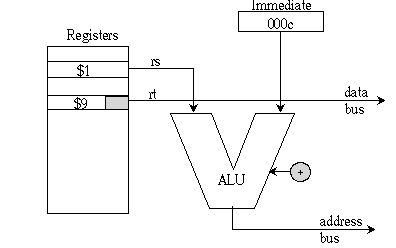
When we call a function (procedure, subroutine), we
normally want to come back to the place we left, the following instruction.
To do so, we need a means of remembering our place, so the function can
return to it. Some convention needs to be agreed upon as to where to store
a return address. Some conventions that are in use are:
MIPS uses register 31 as the return
address register
We have actually seen the jump instructions involved in
function call and return, they are:
As an example, we could have a simple function to
print an integer, that takes care of the detail of remembering the system
call number, and another to print an end-of-line character:
print_int:
endline:
li $v0, 1
la $a0, endl #define in .data as "\n"
syscall
li $v0, 4
jr $ra
syscall
jr $ra
These can then be called to output some numbers
li
$a0, 42 # writeln (42)
jal print_int
jal endline
li
$a0, 1999 # writeln (1999)
jal print_int
jal endline
This suffices for a main program calling functions sequentially. However, it does not allow for a function to call another function, so later on we will see how to save return addresses systematically, using a stack.
EXAMPLE CODE:
SUMS.ASMSUMSHEX.ASM
So far we have been manipulating numbers, in sizes
of either bytes or words. In this section, we will look at the operations
that are usually provided for working with individual bits. There are several
reasons for doing this. One can compress data, using only as many bits
as necessary, so several fields can share the same word. We have seen that
instruction layouts divide a word up like this. An assembler must put the
elements of an instruction together, for example, lining up the
5-bit fields for registers and combining them.
Multiplying and dividing by powers of 2 is also easily
done simply by shifting bits. Adding a zero on the right of a binary number
multiplies it by two, just as adding a zero on the right of a decimal number
multiplies it by 10. A shift left instruction is handier, and often faster,
than setting up a divide operation. Let's look at the bit-fiddling operations,
and how they are implemented in MIPS instructions.
By shifting we mean moving all the bits in a word
either right or left. Think of them as books filling a shelf. If we push
them all over, some books will fall off the end, and be lost. There will
be space available on the other end. Since a word is always 32 bits, we
need to put something in that space. In a logical shift,
the empty positions are filled with 0's. If you shift a word 32 or more
bits, it will contain all 0's. In a rotate operation, the
bits falling out one end are replaced at the other end. (Think of picking
up each book as it falls off the shelf, and replacing it at the other end.)
As a result, no bits are lost, and rotating a word by 32 bit positions
restores its original value.
All processors, so far as I know, have shifting hardware, and instructions, capable of shifting at least 1 bit left or right. There doesn't appear to be any reason to shift a 32 bit word by more that 31 bits, any more than one would need to set an ordinary clock 50 hours ahead. You could just set it 2 hours ahead.
Here are some examples of shift and rotate operations, each starting from the same bit pattern. I hilighted 3 bits, so you can see their new locations. The new filler 0000's are in italics
Before: 11011011011011011011011011111111
Shift right 6 00000011011011011011011011011011
Shift left 5 01101101101101101101111111100000
Rotate left 4 10110110110110110110111111111101 <-- leftmost 4 came here
So, it is possible to get any bit into any position, bringing
other bits along the same distance, and either losing bits of the end,
or replacing them at the other end.
Adding a zero on the right of a binary number multiplies
it by two, as I mentioned. By shifting a number 1 bit left, each bit has
twice the place value it had before, and we bring in a 0 to hold the units
place. Multiplication by any power of 2 is possible in this way. For instance,
to multiply by 16, shift left 4 bits. Example, 7 * 16
7 * 16 = 111 * 10000 = 1110000 = 0x70 = 112
Conversely, shifting right divides. Any remainder is thrown away with the discarded bits. 127 / 8, shifting right 3 bits:
01111111 ---> 00001111 = 15
There are some special considerations for arithmetic
shifts.
-38 = 11111111111111111111111111011010,
divide by 4, shift right aritnmetic 2
gives 11111111111111111111111111110110, which is -10
Now, you may not quite agree with that answer. It makes
mathematicians happy, because it agrees with the remainder of +2, that
is, -10*4 +2 = -38. The answer has been truncated in the negative direction.
Computer scientists are divided, and in fact some hardware gives this result
for division, and some gives -9. In fact the MIPS architecture does not
specificy how negative integers should be divided. As for the SPIM simulator,
it simply uses the divide instruction of the "host"
processor, so results of divide instructions can vary!
Not so when you divide by shifting, you will always get the "mathmatical"
result we have just seen.
The format of these instructions is: op code, Destination
register, source register, shift amount. The shift amout is usually a constant,
1-31 bits make sense. It may also be contained in a register (variable
shift). Examples, source is $t0:
sll
$t4, $t0, 5 #shift left logical 5 bits (multiply
by 32)
sra
$t5, $t0, 2 #shift right arithmetic 2 bits (divide
by 4),
#sign extended
srl
$v0, $t0, 1 #shift right logical 1 bit. Sign bit
is now 0
srlv $v0,
$t0, $t1 #shift right logical, $t1 says how many bits
|
|
|
|
| Logical | sll sllv | srl srlv |
| Arithmetic | (none: use sll) | sra srav |
| Rotate | rol | ror |
Today's digital computers are composed entirely of
logical circuits, called gates. These gates use 1 or more transistors to
implement the logical operatios AND, OR, and NOT. A variation on (inclusive)
OR is eXclusive-OR, usually written XOR. These are also called boolean
operations, after George Boole, originator of "The Algebra of Truth."
Boolean algebra deals with two values, FALSE and TRUE. Since boolean values can be encoded in 1 bit, we can do so, and by convention 0 represents FALSE and 1 represents TRUE. The operations can be defined by enumerating all the possible values of operands and results in a "Truth table"
| operands |
AND
|
OR
|
XOR
|
|
|
0
|
0 |
0
|
0
|
0
|
|
0
|
1 |
0
|
1
|
1
|
|
1
|
0 |
0
|
1
|
1
|
|
1
|
1 |
1
|
1
|
0
|
NOT simply reverses the value. NOT 0 = 1, and NOT 1 = 0
Some laws of boolean algebra, these identities can be verified using truth tables: (In these laws, + means OR, a bar over something means NOT, while AND is shown like multiplication in algebra, by writing two terms together.)
A 1 =
A
A + 0 =
A
identity
A 0 =
0
A + 1 =
1
null
A A =
A
A + A =
A
idempotent
A(A + B) = A
A + AB = A
absorption
_
_
A A = 0
A + A = 1
inverse
AB = BA
A + B = B + A commutative
(AB)C = A(BC)
(A+B)+C = A+(B+C) associative
A(B + C) = AB + AC
A + BC = (A + B)(A + C) distributive
____ _
_
_______ _ _
(AB) = A + B
(A + B) = A B de Morgan
NOT (A AND B) = (NOT A) OR (NOT B)
1st deMorgan in Pascal notation
_ _
A XOR B = (A B) + (A B)
XOR Defined in terms of other operations
The deMorgan laws are of particular importance to programmers, they show an important relationship between AND, OR and NOT. When NOT is distributed over an expression, AND exchanges with OR. This is worth considering when constructing WHILE loops. Here is the proof of one by truth table:
| A | B | A B | (A B) | A | B | A + B |
| 0 | 0 | 0 | 1 | 1 | 1 | 1 |
| 0 | 1 | 0 | 1 | 1 | 0 | 1 |
| 1 | 0 | 0 | 1 | 0 | 1 | 1 |
| 1 | 1 | 1 | 0 | 0 | 0 | 0 |
Compilers will store boolean values in a byte or word holding either a 0 or 1, this wastes some space. An array of boolean may be packed 32 values to a word, and shift instructions used to extract specific values. Usually any non-zero value will evaluate to TRUE because beqz, bnez instructions will be used.
The important point about logical instructions in assembly language is that they operate on all corresponding bits of the operands in parallel. There are no carries or other interaction between different bit positions.
MIPS logical instructions are all the 3 operand format,
just like add and sub. Like them, the second source can be a constant.
(Well, of course not only has destination and source registers. It is actually
implemented by nor (not or) that follows the usual pattern.)
A common use of logical operations is isolating, or
"masking" parts of words. Just like a mask covers your face and lets your
eyes show through, a bit mask lets some bits show through, and hides others.
Think of one operand as the "data" and the other as the "mask". This is
a consequence of the identity and null laws above. For the different operations:
Example: Find the Source Register in an instruction
0x214afff3 addi $10, $10, -13
Instruction in binary: 00100001010010101111111111110011
Mask:
00000011111000000000000000000000
Result of AND:
00000001010000000000000000000000
Shift right 21 bits 00000000000000000000000000001010
And we have the source register number, suitable for printing
with syscall service 1.
In order to make case-insensitive comparisons, both
items being compared need to be in the same case. Only the letters should
be converted, of course. By looking at the ASCII code chart, we see the
only difference between the upper case and lower case letters is bit 5.
To make a letter:
lower case, force this bit to be
1, by ORing with 00100000 = 0x20
upper case, force this bit to
be 0, by ANDing with 11011111 = 0xDF
the opposite case, change this
bit, by XORing with 00100000 = 0x20
Suppose we believe that register $t0 contains a binary
number that can be represented by a single digit, 0..9. (This would be
true for the remainder of division by 10.) From the ASCII table, we see
that the numeric characters '0' .. '9' are the hex values 0x30 .. 0x39.
All we have to do is OR the register with 0x30, and we have the required
character, suitable for storing in a string.
or $t0, 0x30 #binary number to ASCII
character
If we want to represent 4 bits as a hex digit in a
string, this isn't quite good enough, because the ASCII code 'A" doesnt
follow immediately after '9', instead, there is a gap of 7 other characters.
The solution is to test and add 7 if necessary. It is also a good idea
to make sure only the lowest 4 bits are non-zero. In this coding example,
we show what happens to the value 13, in binary 1101, in $t0:
and $t0, 0x000f
#00001101 only allow lowest 4 bits non-zero
or $t0,
0x30 #00111101
ble $t0,'9',
numeric #00000111 to be added, since > '9'
add
$t0, 7 #01000100
ASCII 'D'
numeric:
This example uses the single digit conversion code
above, and fills a string of 8 characters with the correct hex digits.
To do this we need to shift the word being converted 4 bits right each
time, apply the "binary to hex" conversion, and store the resulting character
in the string right to left.
# function to convert word value to a hex string.
Returns pointer to the string
# arguments:
# input:
a0, word to be converted
# output:
v0, pointer to the string
# registers used:
# t2 -
working copy of word
# t1 -
point to string characters, right to left
# t0 -
single 4-bit value, converting to character, as above
word2hex:
la $v0,
str8
#string workspace defined in data segment
add $t1, $v0,
8 #point to last
character position + 1
move $t2, $a0
#copy input, will be shifting $t2
hexloop:
sub
$t1, 1
#point 1 character left
and
$t0, $t2, 0x000f #only allow lowest 4 bits non-zero, converting
in $t0
srl
$t2,$t2, 4 #shift copy
of word so next 4 bits are on right
or
$t0, 0x30 #make
it numeric ASCII character, but ...
ble
$t0,'9', numeric #IF > '9',
add
$t0, 7
#must add 7 to get 'A' .. 'F'
numeric:
sb
$t0, ($t1) #store hex character
in string
bne
$t1,$v0, hexloop #UNTIL all 8 characters stored
jr
$ra
#RETURN from function call, $v0 points to string
A fully running version using this code is hex1.asm
--------------
Anyway, this is complex enough that it will pay to structure the problem of producing a URL-encoded string by calling some sub-functions. The ones that come to mind are:
URLencode (plain, encoded) FOR each character ch in plain, store in encoded, CASE ch OF space: '+' AlphaNumeric: ch (other): '%' bin2hex (left nibble of ch) bin2hex (right nibble of ch) END FORYou can see that other functions will need to be called, and that we will need two pointers to step through the two strings, as the encoded string will be larger than the original if it contains any special characters. The next step is to refine this algorithm further. C is the language probably closest to assembler, so I refined it to working C code, before proceeding with assembler.
To start with, let's get the little functions on the table. Here is
# char bin2hex (binary) converts 4 bits (least significant) of input to an # ASCII character giving the hex value. '0'-'9' or 'A'-'F' # registers: # $a0, input argument, unchanged # $v0, char value returned # no other registers used bin2hex: andi $v0, $a0, 0x0f # mask off 4 lower bits ori $v0, $v0, 0x30 # make it ASCII digit ble $v0, '9', numeric #if hex value A..F, then add $v0, 7 # add 7, since there are 7 characters numeric: # between '9' and 'A' jr $ra # RETURN
This could be done "on the fly" by careful arrangement of 6 branch instructions. There is a more reliable way, now that we know about the logical instructions. It involves a new bunch of instructions, the "set" instructions, which are similar to "branch" in that they compare two operands, but instead of branching, they store the boolean result in the desination register. We then use boolean instructions with these values. Here is how the code starts, ch in $a0:
sge $t5,$a0,'A' sle $t6,$a0,'Z' and $t7,$t5,$t6 #(ch >= 'A' and ch <= 'Z')This being RISC, it turns out that some very ugly machine code is generated by SPIM, because the only machine instructions available are slt, beq and bne. Normally the best policy is to let the assembler or compiler do its work, even if the resulting code may be less than optimal. Compilers are getting very good at optmizing their code. In this case, since you may be looking at this code in SPIM, I have optmized slightly by getting rid of the equal part of the comparisons, because we can test for strict inequality by adding or subtracting 1 to the constant. (Due to a bug in the simulator, it handles '9'+1 fine, but muddles up 'A'-1). Anyway, here is the whole thing:
############################################################# # boolean function AlphaNumeric (ch) # $a0: argument ch, unchanged # $v0: boolean value output, TRUE (1) if ch is letter or number # Uses registers t5, t6, t7, t8 ############################################################# AlphaNumeric: sgt $t5,$a0,0x40 #ch > 'A'-1 slt $t6,$a0,'Z'+1 #ch < 'Z'+1 and $t7,$t5,$t6 #(ch >= 'A' and ch <= 'Z') sgt $t5,$a0,0x60 # ch < 'a'-1 slt $t6,$a0,'z'+1 and $t8,$t5,$t6 #(ch >= 'a' and ch <= 'z') or $t8, $t8,$t7 # $t8 = big or small letter sgt $t5,$a0,0x2f # ch > '0'-1 slt $t6,$a0,'9'+1 and $t7,$t5,$t6 #(ch >= '0' and ch <= '9') or $v0, $t8,$t7 # $v0 = AlphaNumeric truth value returned jr $ra
Therefore, we only need to save $ra (we want to return to our caller, obviously!) and $a0 (to be nice to our caller, who may expect the pointer to the plain string to still be there.) Now, lets consider where we can store these things:
1. We could declare variables in the data segment for each register to be saved by each function. This gets messy. And it doesnt work if a function calls itself.
By custom, computer stacks grow "downward" from higher to lower memory addresses. The stack pointer always points to the top word on the stack. The permitted stack operations are:
This figure shows the operations on a stack. In any 32-bit machine, a 32 bit word is always pushed or popped, so the sp is always kept a multiple of 4.
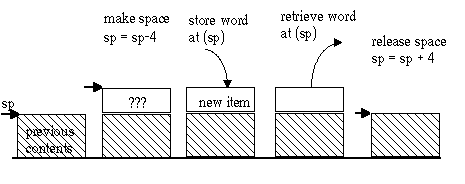
CISC processors typically have instructions that implicitly manipulate the stack pointer, usually named SP. They are PUSH, POP, CALL and RET. The last two store and retrieve return addresses directly to and from the stack.
In MIPS, the stack pointer is $29, named $sp. It is only made special by the fact that the operating system sets up the stack for you, with $sp pointing to the initial top of stack. To push, the sequence is
sub $sp, 4 #PUSH on the stack sw $ra, ($sp) #our return addressPop reverses this order, first retrieving the value previously pushed, then incrementing the stack pointer:
lw $ra, ($sp) #POP our return address from the stack add $sp, 4 #top of stack back as it was before the PUSHThe stack is a last-in-first-out data structure. This means you need to pop items in the reverse order they were pushed. It is generally important to pop precisely the items that were pushed, rather than abandoning them.
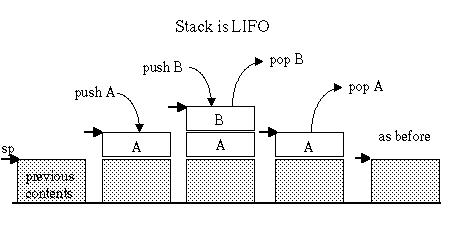
URLencode: # function URLencode (plain, encoded, maxlength) ######## entry code: save registers sub $sp, 4 # PUSH return address sw $ra, ($sp) sub $sp, 4 # PUSH a0 sw $a0, ($sp) # (be nice, restore caller's register) ########################While the exit code looks like this. Note that the order of POPs is reversed from the order of PUSHes. Once the stack is used, it is extermely important to exit in this way. The stack must have exactly the same contents upon return from a function that it had upon entry. Other functions depend on this!
############ exit code: restore registers, POP in reverse order to PUSH endURL: lw $a0, ($sp) # POP start of string addr add $sp, 4 lw $ra,($sp) # POP return address add $sp, 4 jr $ra ##### return, using newly restored $ra
The whole thing, including a main program to test it out, has a few extra refinements, added after the basic algorithm was implemented. A third argument, $a2, specifies the maximum space available for the output string. This is good safe programming practice, as otherwise other variables could be overwritten, with usually bad results. At the beginning of each successive loop iteration, we make sure there is space for 4 characters, %hh, and a null byte.
It is defined recursively as:
0! = 1 n! = n * (n-1)! for n > 0In recursion, there must always be at least one base case, for which no further recursion is required. Otherwise, the recursion would be infinite. A recursive function must test for this base case with an IF statement. Programmers who are used to loops often try to make this test part of a loop structure, this is incorrect. The recursive calls of factorial behave much like a loop, but the method is more general, and no FOR or WHILE statements are needed.
int factorial (int n){
if (n < 2) return 1;
return (n * factorial (n-1)); /* n! = n * (n-1)! */
}
factorial: bgtz $a0, doit li $v0, 1 # base case, 0! = 1 jr $ra doit: sub $sp,8 # stack frame sw $s0,($sp) # will use for argument n sw $ra,4($sp) # return address move $s0, $a0 # save argument sub $a0, 1 # n-1 jal factorial # v0 = (n-1)! mul $v0,$s0,$v0 # n*(n-1)! lw $s0,($sp) # restore registers from stack lw $ra,4($sp) add $sp,8 jr $raNote that we used $s0 to save the value of n, after first saving its former value. And of course we save $ra. The result is that all the successive values of n are stacked up, and then used in the multiply instruction. Also, $a0 wasn't saved, and it will be 0 when we are all done.
Excescise: Modify this code so that $a0 is restored, by pushing and popping it. You shouldn't have to use $s0 or any more stack space than at present, but be careful where your pushes and pops go.
MoveStack(pegs: soruce, destination, spare; integer numberrings) MoveStack (source, spare, destination, numberrings -1) #get all but bottom ring out of the way MoveRing (source, destination) #move the bottom one MoveStack (spare, destination, source) # and pile the rest on topThis can be implemented by using some integer or pointer to identify the individual pegs, and has been in the programs
Finally, stick the smaller arrays and pivot together. Hoare defined Partition (for arrays) so that this is automatic.(No, I am not going to code it in assembly language in this millenium.)
------
Very big and very small numbers can be expressed more conveniently in "scientific" notation, using some significant digits multiplied by a power of 10, for instance
1.2×108 0.123456×10-27 -30.09×1030Digital computers can store numbers of this sort using the binary equivalent of scientific notation, that is, a sign bit, a sequence of significant binary digits (called the mantissa), and the location of the "binary point" relative to these, in the form of a power of 2 (called the exponent). These are called floating point numbers, because the point "floats" around in (and beyond) the digits. Historically, many different schemes for storing these 3 quantities have been used. More recently, an IEEE standard has been published for 32 and 64 bit floating point numbers. (As well as some other sizes.) Hardware manufacturers now tend to make floating point arithmetic units to operate on numbers stored according to this standard. In any case, if we are provided with a set of instructions for performing the operations, the details of the storage scheme need not concern us.
The important points to remember are:
l.s FRdest, address # Fregister := memory s.s FRsrc, address # (left to right) memory := FregisterThese are pseudo-instructions. The data actually travels through the processor.
l.s $f2, pi # load constant from memory li $v0, 6 # read diameter syscall # ... into $f0
mul.s $f12, $f0,$f2 #(see below) circumf := diameter * pi s.s $f12, ($t0) # store in an array location
li $v0, 2 # print diameter syscall
--------------
pi: .float 3.14159 # assemble a single float in data segment
add.s FRdest, FRsrc1, FRsrc2 sub.s FRdest, FRsrc1, FRsrc2 mul.s FRdest, FRsrc1, FRsrc2 div.s FRdest, FRsrc1, FRsrc2The pattern is familiar, 3 registers (this time in the coprocessor): destination := source1 (op) source2
In addition, these 2-operand operations are available:
abs.s FRdest, FRsrc #absolute value neg.s FRdest, FRsrc #negate (change sign) mov.s FRdest, FRsrc #move, note the lack of 'e'
Type conversions are the responsibility of the Floating point coprocessor, and are done with data in the F-registers.The instructions are of the form
Converting integer to floating transforms the bit pattern used, but preserves the numeric value of small integers (up to about 6 digits). Converting from floating to integer, on the other hand, causes any fractional part to be lost (truncated), and if the floating number has a very large magnitude, perhaps its value cannot be stored as an integer.
In this example, we convert pi = 3.14159 to an integer, with the value 3:
l.s $f0, pi cvt.w.s $f1,$f0 #now $f1 = 3 (integer) and cannot be used by the coprocessor
The instructions for moving data between general registers and coprocessor registers are:
Example: continuing from above, to calculate the radius of the circle (diameter/2), from the diameter in $f0:
li $t1,2 #integer 2 mtc1 $t1,$f1 #integer 2 arrives in coprocessor cvt.s.w $f3,$f1 #single 2.0 in $f3 div.s $f3,$f0,$f3 # radius in $f3
The compare instructions have the form c.condition.s FR, FR with 3 of the expected 6 conditions implemented. Instead of .s you may also use .d The 3 forms are:
c.eq.s c.le.s c.lt.sEach compare instruction compares the two operands and then sets the coprocessor status, which is then tested by the branch instructions:
| bc1t label | branch if coprocessor 1 condition flag true |
| bc1f label | branch if coprocessor 1 condition flag false |
Example:
# IF x > y THEN k = 1 ELSE k = 2 x in $f1, y in $f2 c.lt.s $f2, $f1 # y < x is same as x > y bc1f else li $t0,1 #THEN k = 1 (in $t0) b endif else: li $t0,2 #ELSE k = 2 endif:All the possible comparisons can be obtained either by reversing the operands, as we did here, or choosing the opposite branch instruction.
(x == 1.0) is more safely written as abs(x-1.0)
< 0.000001
You will observe that in all instruction sets, there are groups of instructions for: Moving data, arithmetic, jump, compare, branch, logical, and shift. There also may be operations affecting the stack, and for input/output.
| Size | Examples | Data Bus | Address Bus | Address Space |
| 8 | 6502, 6809, Z80 | 8 | 16 | 64 K |
| 16 | 8086 | 16 | 20 | 1 M |
| 68000 | 16 | 24 | 16 M | |
| 32 | MIPS, SPARC,68020 | 32 | 32 | 4 G |
| 80386, Pentium | 32 | 46 | 32 T |
All processors have a program counter, usually named PC. It needs to have the same effective size as the Address Bus. Then they have some "general purpose" registers that can hold addresses and data. In addition, the intel 80x86 series (including the Pentium) have 4 or 6 "Segment" registers, which are used to extend the address space.
| Processor | Register
Size |
Number of
General regsites |
| 6502 | 8 | 4 |
| 8086 | 16 | 8 |
| 68000, 68020 | 32 | 16 |
| MIPS, SPARC* | 32 | 32* |
| 80386, Pentium | 32 | 8 |
Here is some sample code, for the well known problem of printing 2 hex digits representing a byte initially passed as an argument in the accumulator, A:
BIN2HEX ; Convert 0..15 in A to Hex digit CMP #0A ; immediate hex. Compare sets status flags BCC $1 ; Branch less than since 6502 leaves C=0 to indicate borrow ADC #6 ; adds 7 since Carry is set $1 ADC #30 ; now C=0, we have ASCII character RTS ; return with it in A OUTHEX ; Output byte in A as 2 hex digits (ASCII chars) PHA ; push a copy on stack LSR A ; Process left nibble LSR A ; by shifting right 4 bits LSR A LSR A JSR BIN2HEX ; call the above JSR OUTCHAR ; given output routine PLA ; pop original byte from stack AND #0F ; mask to get right nibble JSR BIN2HEX JSR OUTCHAR RTS ; all doneHere is another example, to write the string "Hello World!" stored at label HELLO, using X as a counter and Y as an array index. This is called direct indexed addressing, it is equivalent to MIPS hello($t0) when $t0 indexes a string.
LDX #12 ; print 12 chars LDY #0 LOOP LDA HELLO,Y ; String starts at HELLO, indexed by Y JSR OUTCHAR INY DEX ; decrement counter BNE LOOP ; and test for 0
The 4 16 bit "general purpose" registers are named AX, BX, CX, and DX. Each is divided into two 8-bit halves, named AH and AL, BH... etc. so that they can be used as 8 8-bit registers if desired. AX is the accumulator, BX may be used as an indirect address, CX as a counter, and DX for I/O.
4 more 16-bit registers are used primarily to hold addresses. They are named SI, DI, BP, and SP. SP is the stack pointer.
Move, arithmetic, and logical instructions have 2 operands, destination and source. The destination is also the first operand of instructions like ADD. One operand must be a register, the other can be a register, memory, or immediate (source only.) For example:
ADD AX, mynumber MOV sum, AXadds the contents of AX to the 16 bits at memory location mynumber, and stores the result in AX, then moves it into memory location sum. This is the right-to-left pattern we are familiar with. (68000 and SPARC use left-to-right order!)
Here is the byte printed as 2 hex characters example,
in 8086 assembly language. Note: this assembler is not case sensitive.
BIN2HEX:
; Convert 0..15 in AL to Hex digit
CMP
AL, 0AH ; immediate hex. Compare sets status flags
JB
numeric ; Branch "below" = less than, unsigned
ADD
AL, 7 ; adds 7 to skip 7 chars between '9' and 'A'
numeric:
ADD
al,30h ; make it ASCII character
RET
; return with it in AL
OUTHEX:
; Output byte in AL as 2 hex digits (ASCII chars)
PUSH
AX ; push a copy on stack (must push
16 bits)
MOV
CL,4 ; Shift count of 4 bits (must use CL for this)
SHR
AL,CL ; Process left nibble
; by shifting right 4 bits
CALL
BIN2HEX ; call the above
CALL
OUTCHAR ; given output routine
POP
AX ; pop original byte from stack
AND
AL,0Fh ; mask to get right nibble
CALL
BIN2HEX
CALL
OUTCHAR
RET
; all done